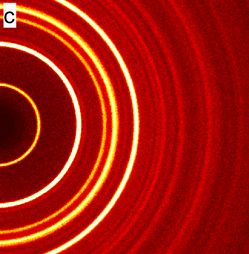The HDMI Forum is using CES — the annual showcase of all things home theater — to announce the new HDMI 2.2 specification. In a press release this morning, the trade association confirmed that the new spec will up total bandwidth significantly to a new high of 96Gbps. And yes, that means the introduction of an “Ultra96” HDMI cable that “enables all the HDMI 2.2 specification features.”
“Higher resolutions and refresh rates will be supported and more high-quality options will be provided,” the HDMI Forum said in its release. An example of an HDMI 2.2 cable (below) calls out some of those, including 4K at up to 480Hz, 8K at up to 240Hz, and 10K at 120Hz. Current HDMI cables can already pass 4K at 120Hz, so I doubt most people will feel any temptation to upgrade for years to come. And you’ll need content for any of these higher resolutions to be worthwhile, and there’s still a dearth of native 8K entertainment out there.
But with many TVs now offering 4K at up to 144Hz, and as consumers gravitate towards larger screens, the HDMI Forum sees ample reason to keep pushing forward.
There is at least a more helpful aspect of this spec for everyone: HDMI 2.2 includes a “Latency Indication Protocol (LIP) for improving audio and video synchronization, especially for multiple-hop system configurations such as those with an audio video receiver or soundbar.” In my experience, HDMI 2.1 and eARC have mostly resolved frustrating audio / video sync issues, but they can still pop up as a frustration depending on your setup. Apparently HDMI 2.2 will go further in keeping everything lined up and keeping this headache in the past.
Interestingly, the HDMI Forum is already anticipating tariff issues and has implemented an extensive certification program that includes anti-counterfeit labeling on packaging. You certainly can’t miss the Ultra96 badging.
HDMI 2.2 will be released in the first half of this year and be widely available “to all HDMI 2.x adopters.” Your TV and external devices will need to support the specification in order to unlock that new level of bandwidth, so we’re just starting down what’s inevitably going to be a long road.
Can someone force cable manufacturers to print the bandwidth or at least the version on the fucking cable already?!
Half of them will print the highest bandwidth regardless of the actual cable’s capabilities so that won’t help.
The options are to hope the writing is accurate, or to change the connector to break cross-compatibility.
Buy cables from reputable sources and return anything that doesn’t do what it’s advertised to do, I guess. I like having as few ports as possible! Haha
Nothing stops them from putting the “new” connector on a shitty cable either.
One way to do this is trademark law. You have a trademarked logo that says you can only use it if your cable meets certain standards. You can get sued if you label a cable that doesn’t meet it.
SD cards and USB work this way. This relies on the trademark holder enforcing it, which doesn’t always happen.
And then cheap chinese knock off brands push the products through Amazon, and other online retailers and by the time they are stopped the company has made bank, rebrands, and continues to do the same thing.
And because China doesn’t care, and the retailer is generally considered oblivious to the situation until proven otherwise they have zero incentive to vet the product.
Ya: This is an actual real problem.
Now if quality product made in a western aligned country was actually cost competitive and had good rep for being locally made or at least made in a country with actual enforcement mechanisms that can go after the people/factory when they pull this crap - then, the standards applied will actually matter.
I mean: Just go look at how many knock off apple products there are - and realize anything of potential value has the same issue going on.
the retailer is generally considered oblivious to the situation until proven otherwise they have zero incentive to vet the product.
In fact they are willfully ignorant because selling counterfeit merchandise helps line go up.
I mean, sure, but we’re assuming they’d have to be truthful.
Bold assumption…
It is, but I’m just ranting about what I want so I’m allowed to ask for fairy dust and tasty sugar-free candy.
Sounds like “burdensome regulation” to me.
Communist.
/s
They do but probably not in a way that you understand. Instead of the bandwidth which to be honest most people won’t know what that means either, they use
STANDARD HDMI CABLE
STANDARD HDMI CABLE WITH ETHERNEiT
HIGH SPEED HDMI CABLE
HIGH SPEED HDMI CABLE WITH ETHERNET
ULTRA HIGH SPEED HDMI CABLE
Each one specifies the standard and is almost always printed on the cable. I can’t think of any off the top of my head that wasn’t labeled but I’m sure there are and if you don’t see it printed on the cable then throw it out.
You can read more about this naming convention here. https://www.cablematters.com/Blog/HDMI/HDMI-cable-types-the-ultimate-guide
High Speed is the second slowest cable and the slowest one still being sold. Last time I bought an HDMI cable, I didn’t even know there was anything slower than 1080p@60hz so I just assumed that was “Standard” and, by buying “High Speed”, I was getting something better. Yes, I should have done more research before buying but the point is that calling the slowest cable still being sold “High Speed” is confusing and deceptive. That’s why I want them to be forced to label the cables with the bandwidth or version.
Why do that when you can just make the same cable you’ve been selling all along and change the description to “Full HD 1080p 4K 8K 16K 48GBPS 96GPS PlayStation 4 5 6 Switch 2 Xbox Series X S One 360 Male Female HDMI 1.1 1.2 1.3 2.0 2.1 2.2 Cable” on Amazon.
Yeah, that’s why I said somebody needs to force them. Like how food can’t say chocolate if it doesn’t actually have chocolate.
At this point we should just swing to 10 gbps sfp+ ports, it’s faster, it’s lower latency, it’s upgradable to 100gbps, it travels over fiber, but most importantly, it is a network protocol and we can use it for our Internet.
Instead, they’re trying to force everything to USB with DP Alt mode which has a ton of the same annoyances…but at least USB C is flippable I guess.
HDMI 2.1 cables have 19 wires and USB 3.2 has 13 or 14 (can’t remember) so they’re really finicky and fragile. Fiber has 1 or 2 and is VERY rugged in comparison…you can literally tie a knot in a fiber cable and it’ll still work.
Plus with fiber, if your AVR blows up, it can’t take the other equipment out with it since it’s electrically isolated.
Fiber is also cheap cheap cheap!
Fiber is thin and easy to route.
Fiber can ALSO be shortened, extended, etc. in the field.
The only downside is the cost of the splicing tools (and the cleanliness required)
And I guess SFP connectors are pretty gnarly. But if it was aimed at consumers, they could slap a nice rubberized coat on it…
Man, I love fiber.
Fiber needs like an 8” minimum bend radius… I think that’s for just a single strand.
It definitely depends on the application but my instructor showed it to us in training and I replicated it for a tech who wasn’t there later
There’s also two minimums, one for how much it can bend before the fiber breaks and one (much larger) radius for peak operation. A knot causes optical loss but it still works
Yeah man you can fuck up fiber all kinds of ways and it still works great. Short of intentionally stomping the patch it’s fine.
They have cables with harder jackets for racks that I’m sure is what most people are thinking of with the bend radius but yeah…bulk fiber is incredible. The big caveat is temperature… don’t pull fiber when it’s freezing out.
Good to know, but I’m lucky in that I only do indoor work. Don’t get paid nearly as much but I’m kind of ok with that.
What about leaving fiber in a vehicle when it’s freezing out? Should that not be done?
If it’s stationary, the temperature doesn’t matter. Well…it probably does at SOME temperature but the issue I’m referring to is flexing the cable when it’s brittle.
I moved to the pre-install engineering side of things so I don’t have to run it anymore but it was a dream to work with over CAT6A
Fiber has 1 or 2 and is VERY rugged in comparison…you can literally tie a knot in a fiber cable and it’ll still work.
Emm, not with glass fibers. My friend uses it between router and switch, and the one of the fiber breaks. So, traffic can be sent to router but nothing the other way around. He said he didn’t even touch or put significant stress on the cable. Yet, it breaks in a weird way, and hard to troubleshot without proper equipment.
This can happen but it’s rare. I’ve seen fiber tied in tight knots still work.
That would be awesome, but the fucking corpo bullshit cunts need proprietary bullshit cause “piracy”
I’m still pissed at the HDMI forum for banning Linux from using HDMI 2.1
If a fiber transceiver supports 100 GbE it’s not really sensible to refer to it as 10 GbE.
Also, is it cheaper? I highly doubt it…
100gbit DAC cables are widely available for $30, mch cheaper than these 96gbit cables will be. Optical cables are $120 due to the transceivers, but also reasonable. You can also use off the shelf fiber so your length is infinite with the optical cables.
At this point we should just swing to 10 gbps sfp+ ports
That’s not enough bandwidth unless you want compressed video.
sfp+ can do audio and video? I’ve only ever used it for networking
The neat thing about digital stuff is that you can put anything through anything.
1s and 0s, you can do anything with em
But what about -1s? 0.5s?
Also 0s and 1s!
They tend not to fit down the cable, but they’re working on it for the next revision.
Wouldn’t want to block the tubes, good to know.
It’s used for PCIE so of course it can.
deleted by creator
Make it work on Linux please
The hacker known as Linux has used HDMI to illegally steal movies. It will never be supported. You will never have HDMI 2.1, let alone 2.2
Guess I’ll keep using the superior DP then. 🤷
Double penetration? /s
Don’t knock it 'til you lube it.
Curse you hacker known as Linux! How could you keep this from us by selfishly using HDMI to illegally steal movies!
Wait Linux still does not have 2.1 support yet? Hasn’t that been around for years at this point? What’s been holding it back?
The HDMI forum has a death grip on proprietary code https://arstechnica.com/gadgets/2024/02/hdmi-forum-to-amd-no-you-cant-make-an-open-source-hdmi-2-1-driver/
What’s the real world application of 98Gbps? Based on a quick Google search, 8K doesn’t even hit 10Gbps at 480fps.
That’s probably compressed, raw sounds impossible to do those
Correct. Wikipedia has a complete breakdown of resolutions and speeds with and without compression.
https://en.m.wikipedia.org/wiki/HDMI
See the section Versions -> Refresh frequency limits for standard video.
Then throw in multi displays, either on your desk or in VR. And VR wants very high refresh rates, too. Oh, and 10 bpp encoding for HDR.
8K doesn’t even hit 10Gbps at 480fps.
That would have to be compressed. 4K@60 is 18Gbps.
Imagine how large those 10k resolution games are gonna be.
Not all that much larger. It’s going to be upscalled 1440p textures that look like a smeared mess. But people will eat up the 10k claims.
DisplayPort better
HDMI 2.2 will be released in the first half of this year and be widely available “to all HDMI 2.x adopters.” Your TV and external devices will need to support the specification
Will this solve eARC sync issues on existing devices that support 2.1? Like I could just get a new cable and it would work?
No, the cable isn’t going to implement the protocol. You need endpoints that are able to talk that protocol. That might be done with a firmware update or require new hardware.
Hey smart person, my cats wrecked my receiver by ripping out the HDMIs too many times, specifically the ARC. I’m barely an amateur at solder, is there anything I can do?
I’m not the smart person you replied to and I don’t know for sure, but given many modern circuits have become very fine and compact, I’m not optimistic about your chances to repair it. It would depend on the nature and extent of the damage, of course, but if you’re an amateur, I think you’re better off replacing (though you might get away with replacing just a part instead of the whole device).
Thank you for the info. I took it apart and it’s not looking good for a part replacement. This is (was) a really nice Yamaha. Damn cats are lucky I love them.
Damn cats are lucky I love them.
The shit cats get away with by being cute…
Can we just completely drop HDCP so I can make things work together without having to burn incense and make a sacrifice to the Tech gods?!
Sorry, best we can do is one more streaming app on your smart TV.
Then I want one more Streaming Service button straight on the remote!
Also make it so badly placed I always hit it by accident or else I ain’t buying!!
Let me know when we have cables that can hit 1000Hz at 8K, so I can finally own a blur-free OLED. Until then, I’m perfectly content with 4K120.
Perfectly content with 4K120
Come on. You say it like it’s a compromise.
The point I’m making is that we will still have to deal with motion blur at 240 and 480Hz, so I might as well save some money and hang onto my 4K120 OLED until we reach 1000Hz.
Seems like you got a perfect is the enemy of good kinda situation going on.
Can anyone ELI5 how we are able to release new standards all the time? Are there technological advances that allow more bandwidth? If not, why not start with higher bandwidth?
Going for higher bandwidth tends to increase signal interference. There are various ways to deal with that, most of which cost money. For example, most high speed data cables use twisted pairs that help cancel out interference. To go faster, the twists need to be tighter, and that’s more expensive to make.
If there is no customer demand for those use cases, then there’s no reason to force a more expensive cable, connector, or signalling electronics just so you can meet specs.
Makes sense, thanks!
Us: please increase the audio on dialogue
Them: 96gbps hdmi max infinity audio sync!!!
This isn’t really a cable issue though. The inaudible dialogue is due to bad masterinf of the sounds for home systems (i.e.: the slunds were originally mastered for 5.1, 7.1,or for fucking cinemas with 128 channels)
Or it is just the choice of the director, because he likes it that way (Cough Christopher Nolan Cough)
What are these cables for when all new displays that support it will have builtin app that everyone is going to use to watch streaming services with. The last time I have seen an external streamer used was for someone with an older TV where the builtin apps are no longer updated.
I get the need for eARC usage, but that’s already implemented… So…?
This is a mixing issue. Interesting video on it here.
I’m picturing cables in my head like the ones they deploy on seabeds to accommodate this 😄
Which is just silly. Displayport is 80 Gbps already.
Was there any doubt this was serious?
For TVs there’s little to nowhere to go beyond 4k 120hz. Same for monitors - I have 4k 144hz display over displayport 1.4a and pushing resolution and refresh rate further has no purpose anymore.