kadu
Biology, gaming handhelds, meditation and copious amounts of caffeine.
- 7 Posts
- 203 Comments

 1·5 months ago
1·5 months agodeleted by creator

 1·5 months ago
1·5 months agodeleted by creator
Oh that’s absolutely fantastic. I already use Jellyfin as my music library, but the mobile experience is not good. This will fix my only complaint

 4·6 months ago
4·6 months agoThe NES is the most basic possible architecture you could imagine. There’s no source code to be leaked here, there’s nothing you would even call a BIOS.

 3·6 months ago
3·6 months agoI have no social contract with YouTube. The whole “if you access this site, you agree with this ToS” isn’t even legally valid here.

 9·6 months ago
9·6 months agoMy guy, that’s why there is DRM. Your screen are loading pixels, because they let you.
When I ping YouTube’s server it provides me with a stream that contains an ad and a video. What I do with that stream is my problem, and if I want to chop it up it’s something I can freely decide.
Your server can send any data it wants, but it can’t decide what I do with it, are you nuts?

 3·6 months ago
3·6 months agoI don’t see how that’s relevant. If you want to engage in the paid YouTube subscription, go for it, it’s an entirely different thing though.
My computer requests from YouTube’s server a video, the server gives me a stream of data - I didn’t steal it, I didn’t hack it, the server provided me this because it wanted to - and this stream contains an ad and a video. What I do with this stream is only my concern, you can’t force me to watch the ad. That would be like walking in the street and somebody says you’re unethical because you didn’t look at an outdoor advertisement banner, and that you will be forced to either pay a fee or look at the ad.

 30318·6 months ago
30318·6 months agoYouTube’s argument is the same as Linus’ from LTT: if you watch a video without ads, you’re failing to comply with your side of the transaction, thus essentially pirating that content and stealing the revenue source.
Regardless if we agree or not with that statement, I’ll absolutely side with adblockers always for a deeper issue: it’s my screen, so I get the ultimate say on what content gets rendered. Quite literally. It’s my network, my cable, my screen, my graphics card, my web browser running JavaScript on my CPU - you do not, ever, get to overreach and decide what pixels show up or not. If I don’t want your obnoxious ad for an AI girlfriend to show up, there’s no moral argument to be had here.
EDIT: I think some of you are missing the point of this comment. There’s no reason to reply to me countering the argument in the first paragraph, as it is not my comment, in fact, I specifically mentioned how it’s YouTube (and Linus’) argument.

 33·6 months ago
33·6 months agodeleted by creator

 5·6 months ago
5·6 months agohunter2

 3·6 months ago
3·6 months agoThanks for the very kind comment. Happy to hear you’re enjoying Yuzu :)

 41·6 months ago
41·6 months agoYou correct in the statement Ryujinx aims for accuracy and does not implement certain performance workarounds Yuzu did. However, your comment is exaggerated. Even Ryujinx isn’t a cycle accurate emulator, nowhere close.

 2·6 months ago
2·6 months agoThat’s absolutely correct, and something to keep in mind in case you’re already stressed out with work or lacking free time.
Nowadays, after the initial setup, tools like Sonarr rarely give me trouble - but once I a while I’ll have to sit down and resolve a conflict with file naming, for instance. Or when series have weird releases like animes breaking naming conventions for seasons.

 8·6 months ago
8·6 months agoI didn’t follow a guide, but there are many good ones online.
For games, really just install Steam on your main computer and the TV client, make sure Remote Play is configured to use the most out of your connection and set to the desired resolution. This is about it.
For torrents, you want a downloading client (I use qBittorrent), software that will automatically download movies and TV shows based on what you want (Sonarr, Radarr, all the *Arr stuff) and some server that will store the media and organize it in a “Netflix-like” easy to use interface, for that I use Jellyfin on my main PC.
So in short, for games, I open Steam Big Picture, select the game, I’m playing. For media, my PC downloads everything I want at night and during the day it’s all there with subtitles, episodes, descriptions, etc, ready to play by opening up Jellyfin. It’s mostly hands off, but the initial setup can be a bit painful if you’ve never used these tools before, specially dealing with the *Arr setup.



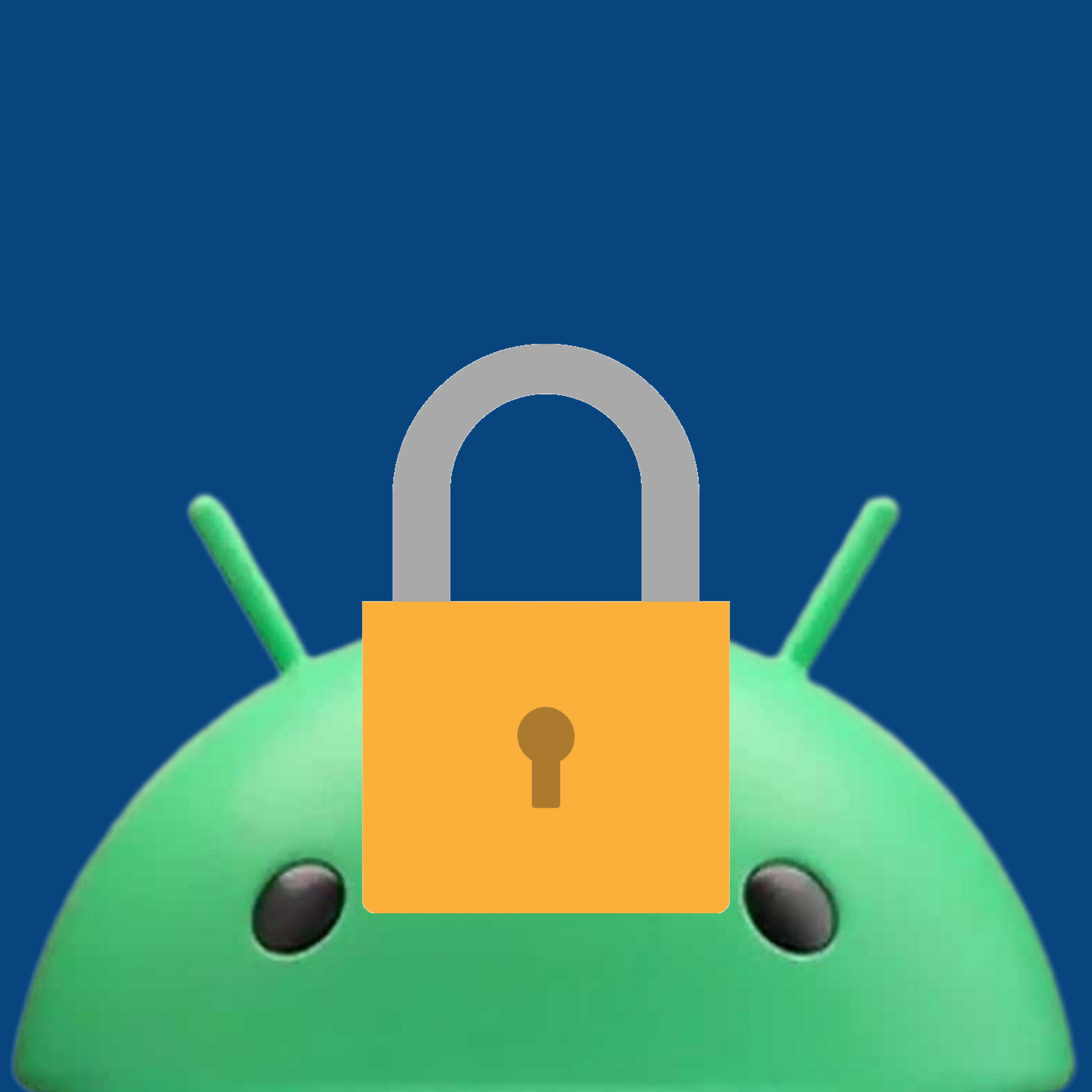


lorem ipsum