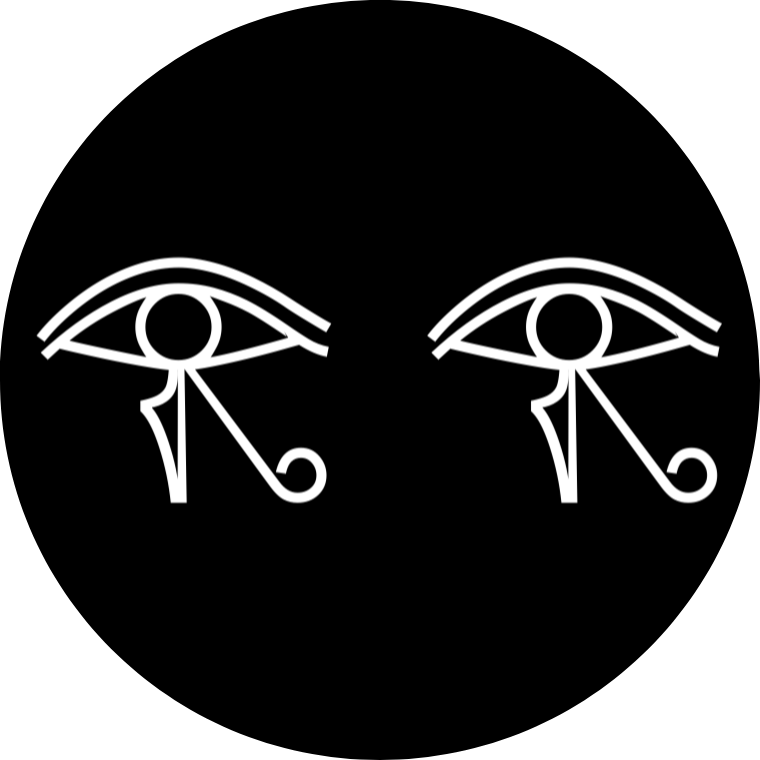I am thinking about getting a phone for my son.
There are some really cheap android phones around.
But I also want to restrict what he can do on it while he is still young.
I was thinking something like net guard but with a password, so the settings can’t be easily changed.
I could just get a dumb phone, but I also have some old android phones hanging around.
What options are there for this kind of app/network control?
I don’t know how old they are, but kids these days are usually pretty tech savvy so it will be hard. You can get an app locker app to password protect certain apps like app stores and web browsers, but even then if they find out they can uninstall the app locker to disable the protections, then you’re back to square one. Brave Browser has content filtering which you can enable to block malicious websites, foreign sites, p*rn sites, and specific domains you choose to block. Same thing though, this can be disabled if they know where to look. An advanced option would be to set up a proxy on another computer that the phone links to, and that computer acts as a firewall, so they’d have to have access to that computer to unblock certain things. On another note, as someone who grew up with protective parents, it only creates curiosity. My personal opinion is to either not give them a phone or teach them good digital habits based on trust. The ladder really resonates with a child in a positive way :)
Education is totally the way, but while the education is happening, a little protection from the world is warranted.
I also understand that he will likely, figure a way around the controls I put on.
But that is part of the education.
I agree with you. Luckily I spent 15 years of my life without a smart phone so I was able to come into that world with a little maturity. That being said, I would put a VPN on the phone so that whatever the child does end up doing you don’t get in trouble for. And by “trouble”, I mean possible flagging+throttling by your internet service provider. I grew up poor so the only way to watch tv and movies was on pirating websites, which can make your ISP annoyed with you haha. With a VPN, everybody is protected as it will encrypt your internet traffic. Proton VPN offers a free app for Android, also highly trusted by the community. You can see that it works by visiting https://browserleaks.com/ip after you connect to the VPN. Just to give you peace of mind as the internet is a wild place and you never know. As MMA referees say, protect yourself at all times!
I am very curious what other’s input will be, as this is an important question!
You have a few options on what you can do to limit your child’s usage of a device.
NextDNS has some interesting features for parental controls, as well as some options to try and prevent bypassing it (i have yet to try it though). On iOS it can be installed as a device profile and you can prevent them from being uninstalled, I’m not sure how to go about this on android but I’m sure there’s a way of limiting the child’s access to changing the settings.
Otherwise the built in parental control features on Android and iOS seem to be very useful as well, since you can limit what your child can install, set screen time limits, etc. I am pretty sure you’d want a more recent version of Android however to get all of the features here which may not be possible depending on the budget.
If you just want the ability to call / text then perhaps a dumb phone is a good first step? But a smart phone may be more useful if they’re older.