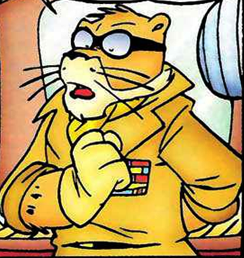Notepad on Windows 11 is finally getting a character count::Microsoft is finally adding a character count to Notepad on Windows 11. It’s in testing alongside the ability to hide the news feed in the widgets panel.
You lost me with all the ads baked into the OS. You’re not gonna win me back with… checks notes Notepad.
deleted
Notepad.exe is like the one thing I can always count on to open and edit text and save and that’s it. Looking forward to it crashing, hanging, and generally sucking.
It has already become bloated, I wouldn’t be surprised if crashes and hangs come next.
Old Notepad vs New:
- RAM usage: Doubled (1.6 MB -> 3.4 MB)
- Disk usage: 10x increase (356 KB -> 3 MB)
- Number of files: 27x increase (1 file -> 27 files)
Those stats are hardly concerning without context IMHO.
I use notepad almost daily and I haven’t noticed any crashing or slow downs. Not all increases in size are bloated I find many of the features they added to be extremely useful and 3MB is hardly consequential
Hardware requirements: 1.8 GB of storage 12.5 GB of RAM
Brb, going to buy more rams from my farmer neighbor.
I wish Notepad would stay the most basic of editors. I mean, it did need a search/replace feature that worked like any other Windows app. Handling Unix line endings is a relief for everyone even if you don’t use Windows at all. Once it got tabs and saved sessions, it was starting to resemble a real text editor, and it’s just not necessary.
Let it be incredibly basic.
Then what is even Charactercountpad for?!
Wordpad is the step after Notepad, not Notepad again.
Even better, Notepad+ has blown them away for years now.
Don’t get me started on how Notepad++ blows that away!
I was always more of a fan of Notepad += ++
Just use VSCode ffs.
Also, yes I endorse VSCode wholeheartedly but do whatever works for you.
Notepad++ is fine for the vast majority of people.
I don’t need my text editor running inside a web browser but thanks for the offer
The fact that VS code runs on JavaScript is its strength not its weakness.
But you do you, like I said.
Edit: to the other person, whom I realized is just joking
My point stands, I guess?
Lol
Didn’t wordpad get removed from windows 11?
It wouldn’t surprise me, the barbarians.
I mean it’s a good change, but it doesn’t exactly overcome all the bloat, spying, MS messing with your settings, inconsistencies, dark patterns, and ads in Windows.
E: presumably the downvoters love ads and data harvesting? You do you lol
Disgusting! I want my original Notepad with 65535 ASCII only character limit back!
Microsoft is so incredibly desperate to stop people from installing Linux that they’ll do everything other than making a good operating system or anything else that matters
I doubt Microsoft even thinks about Linux as a competitor in the consumer space. People on Lemmy are seriously delusional about how many people use or even know about Linux.
Look up the Microsoft Holoween documents
No, they’re really not. When was the last time you looked up the stats for household OSs being used?
Google Argumentum ad Populum
You might want to consider improving your understanding of this a little bit before dropping it in the chat.
People use Notepad?
When Notepad++ exists?
I know a few people who use it to covert selections to plain text or keep a quick note. Notepad++ is more akin to an IDE if anything.
Ctrl + Shift + V will paste a selection in plain text.
Also I keep quick notes in Notepad++ because it’s just as easy to open and it has persistent windows in case something happens.
Ctrl + Shift + V will paste a selection in plain text.
*Sometimes
Because MS in their infinite Wisdom only baked that functionality into some of their apps, and even in some apps where that functionality exists, sometimes it’s a different keybind.
If set up PowerToys, you can enable that behaviour universally.
Notepad also has persistent tabs now and you can close without saving
Only when Im on a remote computer that doesn’t support winget. I’m too lazy to download the installer.
This is the best summary I could come up with:
Microsoft has been gradually improving its built-in Notepad app on Windows 11 in recent years, and now, it’s finally getting a character count.
This is the latest addition in a line of changes to Notepad this year, with the app recently getting a new autosave option that lets you close it without seeing the pop-up save prompt every time.
Microsoft has also added tabs to Notepad, a dark mode, and even a virtual fidget spinner.
Alongside the Notepad changes in this latest Windows 11 test build, the widgets section of the OS is also getting some improvements.
I’m personally glad you’ll be able to hide this because it’s typically full of low-quality news articles and junk that I don’t want to see inside a built-in feature in Windows.
As always, these features are being tested, and it’s possible Microsoft might make some changes here and there, but I’d expect to see these changes appear for all Windows 11 users in early 2024.
The original article contains 270 words, the summary contains 162 words. Saved 40%. I’m a bot and I’m open source!
It also has tabs and maintains all text entered with out saving it. Meaning they e copied notepad++
I have to use windows for work and I noticed this the other day.
deleted by creator
I found out I can use Kate on Windows (I use for school/work), and it’s been amazing.
What a fucking pathetic flex
Lmao. Hiding the forced shit is soooo revolutionary.