Hi all,
I’m in a unique situation where my landlord can’t log in to his router nor is around/cares to contact the ISP to do so. This is my current setup. Does anyone know how I might go about measuring the latency between the router and my end devices (area shaded in orange)? I’m just curious to see how much my setup is introducing in terms of online games and what not.
And yes, 40 mbps is all we get out in suburban Alaska. Cope with me.
Clarification
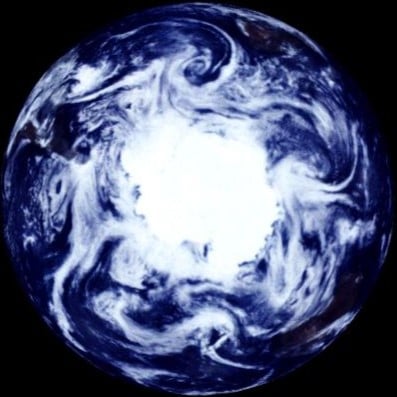

Just ping it?
Actual traffic might be slightly different, but honestly on a LAN you shouldn’t need to worry about latency. But you’re not going to be able to run iperf3 on that router in any case.
Sounds good, I’ll go ahead and just do this. Connect to landlord’s router -> ping test -> connect to my router -> ping test. Thanks for the comment!
This is the answer. Although you may need to look up the IP address (a lot of them use 192.168.100.1) and you may need to reconfigure your gateway/firewall/router to route that subnet out its WAN interface while still performing NAT.
Also if the router blocks icmp for some reason you can always manually send an ARP request and check the response latency.